Quick Note:
I thought I would make a quick post around how I prepare audio files for deployment in Unity Connection, Communications Manager, Contact Center Express, and other Cisco UC1 products. This post will be focused around Unity Connections but the same method can be used for all applications.
The Request:
Due to inclement weather conditions in the southeast I had multiple clients that needed emergency messages uploaded to their Unity Connection auto attendants. I have some clients that have call handler managers and record and configure their own messages on the systems. But, I have quite a few that would much rather just record a message with whatever is handy (an iPhone more and more these days) and e-mail it to me for uploading and configuration.
The Solution:
I like to use the Switch application by NCH Software for this task. For the amount of time I spend performing this task I find the software to be extremely easy to use, accepting of every format I have thrown at it, and relatively inexpensive. I thought the best way to show how to do this would be by shooting a quick video:
<div style="position: relative; padding-bottom: 56.25%; height: 0; overflow: hidden;">
<iframe allow="accelerometer; autoplay; clipboard-write; encrypted-media; gyroscope; picture-in-picture; web-share" allowfullscreen="allowfullscreen" loading="eager" referrerpolicy="strict-origin-when-cross-origin" src="https://www.youtube-nocookie.com/embed/liPCTVBRWT4?autoplay=0&controls=1&end=0&loop=0&mute=0&start=0" style="position: absolute; top: 0; left: 0; width: 100%; height: 100%; border:0;" title="YouTube video"
></iframe>
</div>
Also here is a quick screen shot of the settings for the WAV conversion so it will be in the format Cisco likes! I know we have all run into this especially with things like music on hold…
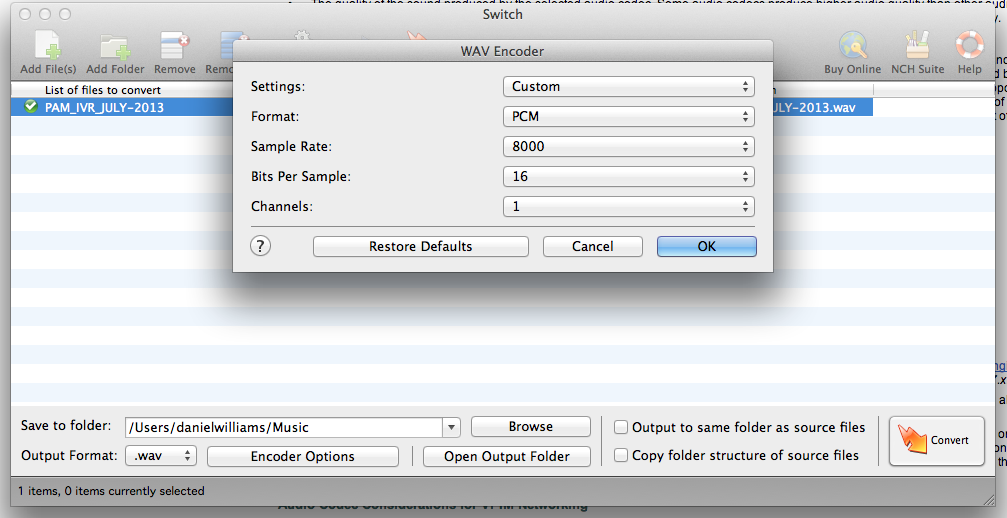
Conclusion:
This is just a short post on a topic I am asked about often. I am sure there are MANY different ways to accomplish this task using many different tools and methods. I would love for you all to share your method in the comments so we can all learn!
-
Unified Communications ↩︎
60 comments
Mason Simmons
Friday, Feb 13, 2015
Lyas Spiehler
Tuesday, Dec 8, 2015
Dan
In reply to Lyas Spiehler
Tuesday, Dec 8, 2015
Test Heroku
Monday, Aug 19, 2019
TEST
In reply to Test Heroku
Thursday, Sep 24, 2020
Test post after upgrade
Monday, Aug 19, 2019
Test
In reply to Test post after upgrade
Saturday, May 16, 2020
Test
Wednesday, Dec 2, 2020
Test
Thursday, Aug 26, 2021
Test
Friday, Aug 27, 2021
Test
In reply to Test
Saturday, Aug 28, 2021
Dan
Friday, Aug 26, 2022
Test 2
In reply to Dan
Friday, Aug 26, 2022
test 3
In reply to Dan
Sunday, Aug 28, 2022
Roll back
Monday, Aug 29, 2022
Test OAuth 2
Thursday, Sep 1, 2022
Reply!
In reply to Test OAuth 2
Thursday, Sep 1, 2022
Test 3
Thursday, Sep 1, 2022
kjnbkn
Thursday, Sep 1, 2022
m lkmlkmlkml
In reply to kjnbkn
Thursday, Sep 1, 2022
lkmlkmlkm
Thursday, Sep 1, 2022
dan
Thursday, Sep 1, 2022
Dan
Thursday, Sep 1, 2022
Test
Thursday, Sep 1, 2022
test3
Thursday, Sep 1, 2022
last test
Thursday, Sep 1, 2022
Test Machine
Saturday, Nov 25, 2023
Test
Sunday, Nov 26, 2023
Test Again
Sunday, Nov 26, 2023
Final test for the night
Sunday, Nov 26, 2023
Final test for the night
Sunday, Nov 26, 2023
Final
Sunday, Nov 26, 2023
test
Sunday, Nov 26, 2023
Logging test
Monday, Nov 27, 2023
Package test
Monday, Nov 27, 2023
Test after pulls deprecation fix
Monday, Nov 27, 2023
Rollback test
Tuesday, Nov 28, 2023
TEst before
Tuesday, Nov 28, 2023
Test pulls
Tuesday, Nov 28, 2023
Test after 36
Tuesday, Nov 28, 2023
Test after 37
Tuesday, Nov 28, 2023
Test 37 again
Tuesday, Nov 28, 2023
Test webhook error 1
Tuesday, Nov 28, 2023
Webhook error 2
Tuesday, Nov 28, 2023
Testing webhook try block
Tuesday, Nov 28, 2023
Testing console logging.
Tuesday, Nov 28, 2023
Lsat test for the night
Tuesday, Nov 28, 2023
Testing logic
Tuesday, Nov 28, 2023
Testing branch check logic
Wednesday, Nov 29, 2023
Removed second webhook!
Wednesday, Nov 29, 2023
Test mailgun
Wednesday, Nov 29, 2023
disable notif
Wednesday, Nov 29, 2023
Notification Test
Wednesday, Nov 29, 2023
New Mailgnu
Wednesday, Nov 29, 2023
Final MG Test
Wednesday, Nov 29, 2023
MG Again
Wednesday, Nov 29, 2023
Test app-auth
Wednesday, Nov 29, 2023
Ugh test
Wednesday, Nov 29, 2023
honeycomb
Thursday, Nov 30, 2023
Say something
Thank you
Your post has been submitted and will be published once it has been approved.
OK