- Access your GoDaddy domain manager
- Select your domain
- Select the “DNS Zone File” Tab
- Select “Add Record”
- Create a new “Nameserver” entry. See capture below. The “host” will be the subdomain you want to point to the new server. Use the proper nameserver naming format or GoDaddy will kick an error.
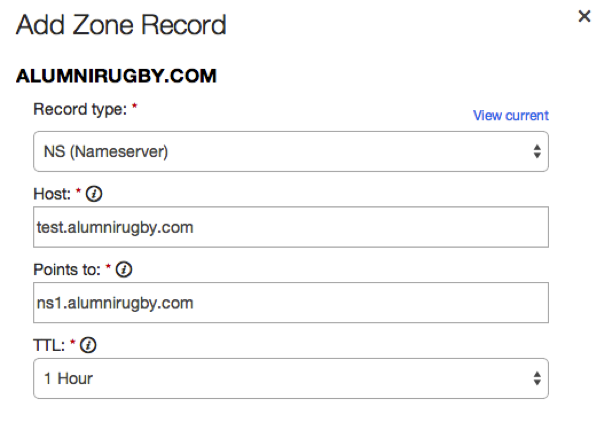
- If you do not have a FQDN for your nameserver you will want to create an A record pointing to its IP:
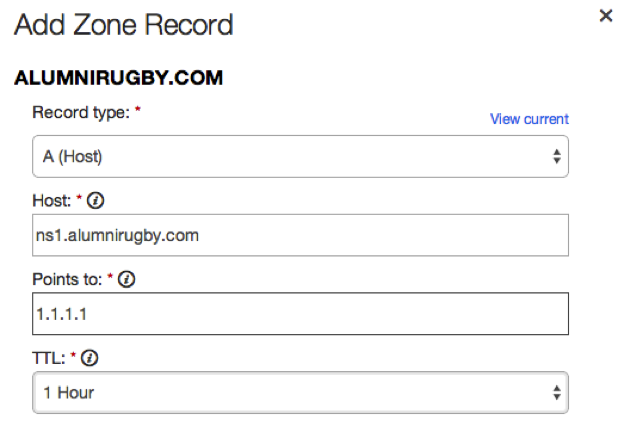
THANKS!
I would like to that Glen Kemp who began discussing this topic with me. I thought I should put this up even though GoDaddy clearly supports this procedure in their Support Forums.
26 comments
Glen Kemp
Wednesday, Jul 23, 2014
Calcutta India
Saturday, Dec 6, 2014
Calcutta India
Saturday, Dec 6, 2014
ds18s20
Thursday, Mar 9, 2017
Dan
In reply to ds18s20
Thursday, Mar 9, 2017
Does this method no longer work? I moved away from GoDaddy in early 2015 so I have not tested in some time.
The support documents look to be roughly the same, but with updated formatting. https://www.godaddy.com/help/add-an-ns-record-19212
If you tested and the method is no longer viable please let me know and I will add a note to the post citing your test.
Thanks!
Sterling
Friday, Jun 2, 2017
As of today ( 6/2/2017 ) this works fine. The godaddy website errors when you attempt this, however, if you try again it reports the record already exists. Even though the error occurs, the correct changes are still made. I was able to test www.subdomain.domain.com and it correctly resolved to my subdomain dns provider.
Thanks for posting this.
Dan
In reply to Sterling
Friday, Jun 2, 2017
Ahmed Kamal
Tuesday, Oct 17, 2017
Maurizio Tazzer
Wednesday, Mar 21, 2018
I have been trying to achieve exactly what your post says. I don’t want my website (pinion.education hosted in Godaddy) to be affected in any way but I need the subdomain tips.pinion.education not only to point towards my Wordpress hosted blog but to have it assigned to WP’s name servers ns1.wordpress.com to ns3 in order to install some plugins.
Your solution should seem to be the answer even if the people from Godaddy told me it’s impossible to do that without removing the NS for my main site. When I try to follow the example above I get the message “The specified CNAME already exists in the zone.”
Any ideas why this would happen?
Regards
Dan
In reply to Maurizio Tazzer
Thursday, Mar 22, 2018
Maurizio,
I wish I could help, but I migrated away from using GoDaddy a few years ago so I have no way to test. I hope that maybe someone on here will be able to help. I do hope you are able to get this working!
Dan
Bob
Saturday, Oct 13, 2018
Edson
Tuesday, Oct 29, 2019
Dan
In reply to Edson
Tuesday, Oct 29, 2019
Bryan
Friday, Jan 24, 2020
It works as of 1/23/2020
You only put the subdomain in the host box, bot the full domain.
So test.testing.com, in host box only put test.
Thanks
Shah
In reply to Bryan
Wednesday, Feb 26, 2020
Charles
Friday, Mar 27, 2020
This does not work actual DNS delegation of nameserver authority.
GoDaddy does let you create the records as describe above, however if you dig -t NS for the subdomain, you won’t get a response and consequently - your sub-domain records won’t get a response.
blason R
Sunday, May 10, 2020
Alex
Wednesday, May 20, 2020
Greg
Wednesday, Nov 24, 2021
Boyan Biandov
Thursday, May 12, 2022
Mike
In reply to Boyan Biandov
Wednesday, May 18, 2022
It seems to be possible still (as of 5/18/21, though the workflow is a bit different.
If you pull up the DNS settings for your domain, and click the
Addbutton to create a new record, choseNSas the type, and then enter the desired subdomain, and then set the value to the desired name server.So for
subdoamin.mydomain.comyou would add:NS – subdomain – nameserver
Niel
Wednesday, Jul 5, 2023
Wow! Thank you I always wondered and now I know
Wednesday, Mar 20, 2024
Jathan
Tuesday, Aug 13, 2024
As of August 2024, should this still work? I have created ns records with only api in th host fields. But after propagating, whatsmydns shows the default nameservers of my root domain in GoDaddy. GoDaddy support is telling me that this isn’t possible. And the suggestion is to:
ebr
Wednesday, Apr 9, 2025
ebr
Wednesday, Apr 9, 2025
Say something
Thank you
Your post has been submitted and will be published once it has been approved.
OK