…and you can let me know about yours. Just don’t blow up my calendar.
Even with all the super cool collaboration tools that are available today, a lot of management types still rely on the old faithful Outlook Calendar. They ask that you send out an invite for your vacation so that all the key stakeholders are aware of the time you will be out of the office. I will admit, I still do this today and I encourage my staff to do the same. It was beat into me at GE and I just cannot break the habit.
But let us be thoughtful of other’s calendars…
When sending an invite out to your team, be cognizant of what that invite will look like on their calendar. If you send out an invite marked as Out of Office and they accept, it will show them as out of office as well. This is not good since they will likely still need to attend meetings and have an open calendar while you are on leave. Let’s make sure we do not block them out.
Send it free and clear…
When you send out the big group invite for your vacation, mark it as free time.
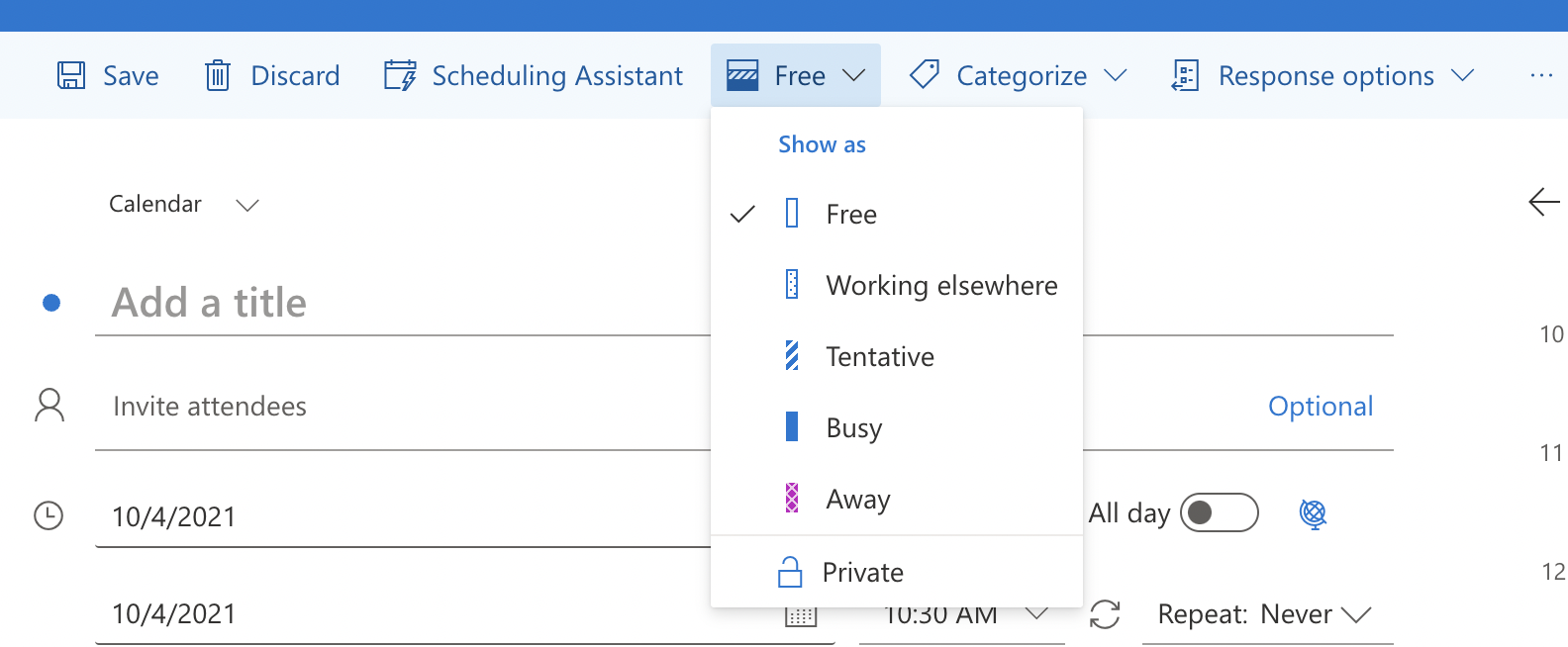
Also, do not ask for a response.
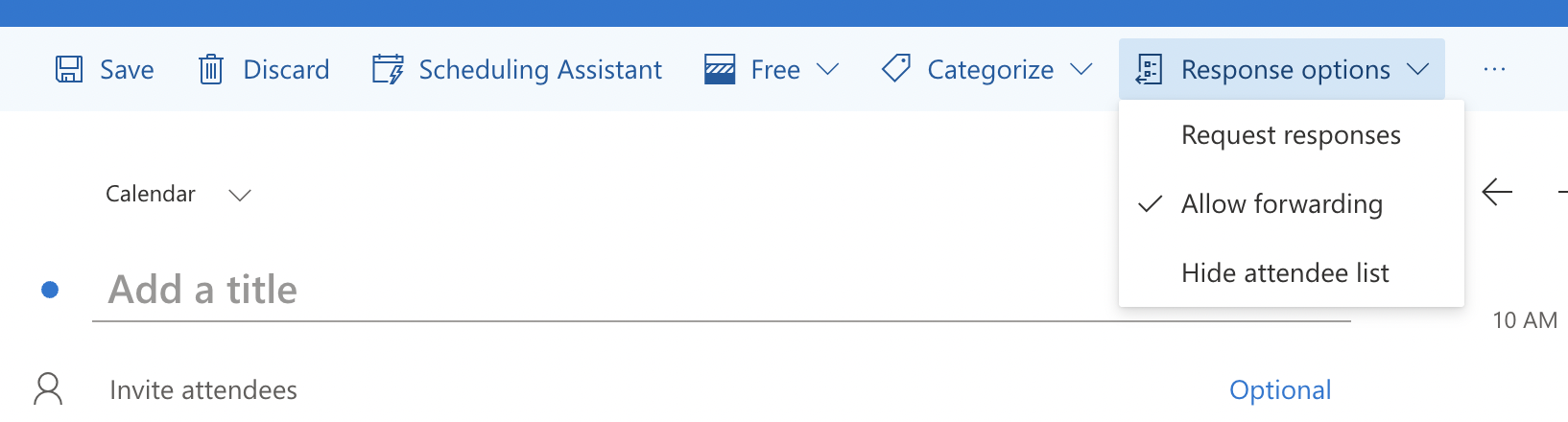
Now that the invite has gone out announcing that you will be on vacation and it is shown as free time on everyone’s calendars, you are a meeting invite hero! But, you have to show that you are in fact Out of Office on your individual calendar. Too easy…just set an appointment for yourself showing Out of Office. Now you are covered.
Summary
It may feel like a little double work, but at the end of the day it really makes you look like you are a considerate team member. It will go a long way with helping the entire team communicate better.
I am always looking for other ideas. I would love to hear how you handle this on your teams. Thanks for reading!
Say something
Thank you
Your post has been submitted and will be published once it has been approved.
OK