This is a quick post to document the process I use to auto-log SecureCRT sessions.
I like to automatically log all sessions that I open, just so I have a record of all my keystrokes. It also helps when doing discovery operations so that I do not have to repeat logins to collect information that I may not have felt was important previously.
This post will lay out how to setup aut logging for all sessions globally. This is also geared toward Windows, but the same logic can be used on any platform. Only the folder structures will change.
I am using SecureCRT Version 7.3.7 (build 1034).
Open SecureCRT > Options > Global Options > General > ****Default Session > Select the Edit Default Settings button:
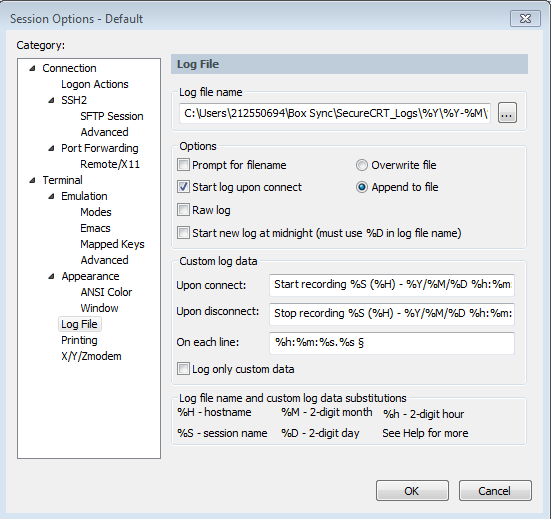
Log File Name: C:\Users\{{ YOUR USERNAME }}\{{ YOUR FOLDER LOCATION }}\%Y\%Y-%M\%Y-%M-%D\%S (%H) -- %Y-%M-%D_%h-%m.txt
Upon Connect: Start recording %S (%H) - %Y/%M/%D %h:%m:%s
Upon Disconnect: Stop recording %S (%H) - %Y/%M/%D %h:%m:%s
On each line: %h:%m:%s.%s §
No comment
Say something
Thank you
Your post has been submitted and will be published once it has been approved.
OK